Clematis (Fujifilm X 100)
Among Fujifilm “X” users, the unique characteristics of the Trans-X sensor used in most of the camera line is a very familiar topic. This sensor was developed in 2012, and was one of the first sensors to not include an anti-aliasing filter,. These filters, which slightly blur the image (thus reducing apparent resolution) had been included in most digital imagers up to that time to prevent the phenomenon of moiré. The Trans-X sensor used a less symmetrical color filter array to prevent moiré effects.
Those a few that are unfamiliar with this topic can find more information here.
Because of the unique design of this sensor, programs to convert the raw files generated by these cameras have at times struggled to optimize the resultant files. Part of this may have been at least in the beginning, Fujifilm was not particularly forthright with information on the sensor.

Pond Along the Farmstead Trail (X100t)
Over the years we have looked at the different raw converter options for the Fujifilm cameras and in my case those compatible with a Windows environment (definitely not a Mac person).
For many years it seemed clear that Phase One’s Capture One software was then programmed to beat, besting Adobe Camera Raw, and even slightly better, then Fujifilm’s on Raw file converter, based on the Silkypix photo management product.
Ultimately Adobe refined its raw conversion process for X-trans, and Photoshop and Lightroom became more competitive. Recently the differences in conversion quality, though still favoring Capture One, have not been worth the workflow interruption required.
Then there was Irident X Transformer. This was a Fuji specific raw file converter, exclusive to IOS, that has long been said to produce the best, most detailed images, from Fuji raw files. But alas, it was unavailable to those of us in the Microsoft world.
Now a version of Irident has been released for the Windows platform. I was excited to give it a try.
This is a very simple product with one mission, to convert a photo file from the Fuji raw format to the Adobe native DNG format( which Adobe understands very well), where it then can be further processed into a Tiff, jpeg or other file type. In the process of conversion, the program also applies a unique sharpening algorithm, as well as noise reduction, and lens correction, all of which can be controlled by the user. There is also Irident developer, a full featured photo program for IOS and Windows, selling for US$99.00.

September on the Lehigh (X Pro 2, XF 90mm f2.0)
X Transformer is roughly analogous to Adobe’s own digital negative converter, a program they offer for users of older Photoshop versions, who now wished to convert files from newer cameras not compatible with their versions of Photoshop.
I was eager to apply the program, to raw files from both the 16mp and 24mp X-Trans sensors, and compare them to Adobe Camera Raw conversion alone. I also converted files from the original conventional sensor X100 to see whether there was any advantage with that camera’s output. I also converted Raw files using Capture One, and Adobe digital negative converter (which then I finalized in Photoshop much like one needs to do with the Irident DNGs) for comparison.
I tried to pick images with a variety of color mixes mindful of the effect the X-Trans sensor is said to have on green foliage.
I processed all images using equivalent amounts of sharpening. I turned sharpening to low on the Irident converter.
Below is fairly typical of the differences in the 16 mp files, the Irident conversion pulling far more detail than ACR alone, with Capture 1 (version 9) in the middle. So you know, the jpg conversion needed to post these actually tends to minimize the differences.

ACR alone( X100t)

Irident +ACR

Capture One(9)
Below is a file from my X Pro 2. Here the differences between the various conversions are more subtle, though the original TIFFs still favor the Irident workflow. Look at the small patch of lichen on the branch which is more detailed on the Irident version. I actually think that the Capture one version lags behind the ACR conversion, but I may have under sharpened that file slightly.

ACR (X Pro 2)

Irident+ACR

Capture 1(9)
Out of curiosity, I dug out a file from the Bayer sensored X100. Here I could detect little advantage for adding an Irident conversion first.

ACR (X100)
Now this is not scientific, but I have formed the following conclusions:
Pre-converting the raw files with Irident X Transformer into DNG seems to be helpful to extract the most realistic and detailed X Tran images from Adobe Camera Raw. This effect, however, is to me, more noticeable for the 16 mp imager where Irident is quite helpful. The advantage of Irident seems to be some less dramatic with the newer 24mp imager though not negligible. Is this because Adobe has done a better job in their algorithms for the Trans-X III? Or has Irident not quite figured things out for this sensor?
Also, Capture One remains a step ahead of ACR for 16mp Trans-X though not as good as Irident +ACR. For the 24 mp imagers is seems to have less advantage though I have not upgraded yet to version 10. All of this suggests to me that Adobe has done a better job with analyzing and coding for the new 24mp sensor. I did not test Capture One with the Bayer-sensored X100 because in the past I have noticed little difference between ACR and C1 with conventional sensors.
Finally, I should say something about the Workflow using Irident X Transformer. It certainly adds an extra step to processing. In my case the program wouldn’t display thumbnails, requiring me to go back to Adobe bridge and get the file #. This is annoying.
So, in summary, I would say if you want the simplest workflow with X-Trans files, go with Adobe products such ACR or Lightroom. Capture One is certainly an alternative with the potential to reveal a smidgen more detail, but for me, it is less streamlined. Finally, for big prints and critical results, adding Irident X Transformer to Adobe definitely allows you to extract more detail from your images.