Recently, I made the decision to reduce my work hours, in the hopes of traveling more and indulging my other interests. I now have a benign, and more flexible work-life that I hope will allow me to continue to be happy and productive into my 70s.
Some of the travel I’ve been doing involves fairly short overnight trips to different parts of the region. I like to pack light. I generally take two camera bodies, one my X100
As I have an aversion to anything Apple, I have relied on Android-based devices. Though usable, Android is not really compatible with Photoshop, or other photo editing programs that I generally use. It also can be cumbersome for general computing tasks. My ideal device seemed like a small (10-12 inch) Windows laptop for quick trips.
I learned perhaps 6 months ago, about the Windows Surface Go, a smaller version of the Windows Surface tablets that have been well received by the PC community. I promptly ordered one and have been using it for the last several months.


I’ve been exposed to the Microsoft Surface Line, through my computer engineer son who has been using one for several years. They tend to be nicely designed and seem rather rugged.
The Surface G is similar in build quality with a sturdy metal body, and a very useful “kickstand” built into the device so that it can stand upright. What I would call a mandatory option is the slick keyboard/cover which rather elegantly attaches by magnets to the tablet. The overall package is slim and compact, more so for instance than my previous Asus tablet/keypad combinations. I can carry it with all accessories, including a mouse and

It has a very nice touch pad screen though with a somewhat thick bezel, likely to facilitate holding without activating the screen. It has a typical Surface magnetic charge port, a slot for the micro sd card, and a USB C port, for connecting peripherals. It can also charge via USB which is rather handy.
A nice touch is dual speakers on the wide axis of the device which sound surprisingly good.

All of these features are nice, but as I’m processing Fujifilm raw files, processing power, as well as screen quality, is rather important.
The Surface Go that I acquired is the higher performance of the two models. It comes with an Intel Pentium Gold 4415Y processor, 8 GB of ram and 128 GB Of storage. This is much less robust than the typical I series Intel chip in the bigger Surface devices.
The tablet sports a 10 inch 1800X1200 touch screen, with a bit less resolution than the typical
I am obviously not in the business of testing computer equipment, but the more professional reviews I read suggest that the overall the graphics performance of this computer along with the color gamut are well above average for inexpensive laptop type devices.
A welcome feature of the device is the “Windows Hello” which uses facial recognition to log you in. I wish my other computers would support this.
So how does it perform? I’ve installed a number of photo processing programs including Adobe Lightroom, Irident Transformer, and the free version of Capture One for Fujifilm. All of them run reasonably well but definitely slower than the i7 processors that run my big laptop and desktop computers. Raw file conversion is a little slow but not obnoxious, and faster than on my previous Asus transformer (on which I could only run Photo mate).
This is not really a computer for editing bulk files or creating panoramas, but it works perfectly well to edit and preview individual images on the road. You will need to buy a USB C to USB 3 hub to use your card readers and other peripherals.

Obviously, the small screen is less than optimal for running photo editing software, the obvious price for portability
It is really helpful to have a Windows-based computer that is so portable that it just isn’t a problem to stick it in your camera bag so you can review your files for instance at a breakfast restaurant after a morning in the field.

One criticism of this device has been battery life. Those people who test these devices professionally have noted that the battery life is somewhat below average for tablets. There is some drain over time when the device is not in use, but overall I find it not a problem. The included charger is rather small, fits easily in the bag, and quickly connects magnetically to the device. The USB C port means I can even charge the device in my car as I drive from location to location. I have noted however that you need a fairly high current charger to replenish the battery.

Overall, I’m very pleased with the Surface Go. Sure its screen is small, and you have to remember to keep it charged. Nevertheless, it feels like a full-featured Windows PC that I can open on a bar or a lunch counter and not feel awkward
Pretty much, what I’ve been looking for.