The forests in my neighborhood are dying. Well not maybe the whole ecosystem, but sometimes it seems that in that at this time in history, there is an unprecedented onslaught against the eastern forest.
But it’s not true. Such events have happened before.
The American chestnut was arguably the most important tree species in the eastern forests of the 19th century. It was a large tree, at full maturity as tall as 120 ft., with the base of some tree 5 to 6 feet in diameter. Its wood was light, yet strong and rot proof; useful in many functions including railroad ties, and house framing. Its yearly crop of mast or nuts were an important food source for multiple species, including our own.
In the early years of the 20th century, a fungal pathogen known as the chestnut blight, arrived in the city of New York riding along on A shipment of Asian chestnut trees. This blight quickly spread, and in 30 years, wiped out millions of chestnut trees throughout the east. This extraordinary organism, many times serving as a node tree in what we know to be our interconnected forests, became virtually extinct.
If you walk along the trails around our community, you will periodically observe a cluster os sapling sized trunks interspersed with dead or dying snags. These will bear the distinctive serrated leaves of the American chestnut. There may be long strands of catkins in the spring, and a few nuts in the fall. These are the withered descendants of their once magnificent species. Each sapling will live a few years until they are girdled by the fungus, The roots, which are unaffected, will desperately send up more shoots. Thus they have existed for perhaps a century.
A few mature trees still survive, either under the protection of humans in horticultural collections, or isolated in the backcountry.
I have stood beside one such tree that exists deep in a draw on the west rim of Pennsylvania’s Grand Canyon. There it has escaped, for now, the blight that has wiped out its relatives. As I stood there alone, under its broad canopy, I was transfixed.
There are currently efforts To revive the species using several techniques, including backcrossing the vulnerable Americans species with its resistant Asian cousins. Still, the loss of this magnificent species leaves me wistful in that I never was able to witness the beauty of the so-called chestnut-oak forest that was so much a part of our region.
Then there was Dutch elm disease, This was another Asian fungus that arrived by way of the Netherlands in the 1920s, and devastated our majestic American Elms. Some Elms still survive.
There certainly been other threats to forest members over the years. Our oak trees are constantly under attack by another Asian immigrant, the gypsy moth, which can cause multiple defoliations over time, killing even robustly healthy oak trees. We lost two magnificent roughly 150-year-old specimens several years ago due to an outbreak.
Our magnificent hemlocks, Pennsylvania’s state tree, is at risk due to the Hemlock Wooly Algedid, another imported pest.
Yet in both cases, the species are persevering.
Now over 100 years after the blight was introduced, we are once again faced with a similar situation.
The ash tree is in a way, an unheralded species of tree common in Pennsylvania’s forests. Its wood is light but strong, rather famously used to create the baseball bats used by major league baseball over the years. Yet it’s an unassuming tree, without any flashy blooms, or plentiful fruits or nuts to remind us of its presence.
I fact I looked for images of ash trees in my archives. I found images of oak, maples and even spindly chestnuts. But none sadly, of the, now threatened tree.
Unfortunately, At least as a member of our forest community, It’s about to follow the chestnut tree into oblivion.
Again it is an Asian immigrant, this time an insect, The Emerald Ash Borer. First found in the upper Midwest In the early two thousand, It is spread quickly Throughout the Eastern United States. First noted in Pennsylvania and 2007. It spread quickly on the wing. It is virtually a 100% lethal, once it infests even healthy ash trees.

We began to notice the signs last summer. Along the dirt road that leads to my home, there are at least 50 Green ash trees many of them quite mature. Last September their bark began to deteriorate as though someone had taken a giant sander to them. This is called “blonding”, and is caused by peeling off the bark. Soon we could see the characteristic “D “shaped holes in the bark caused by the insects.
This spring, none of them have foliage. In fact, I have yet to find an ash tree that has any sign of life
It is possible to save individual trees. I have none on my property, but if I did, they could be injected every couple of years with a pesticide that will protect them from the parasite. It is expensive, and as I understand it would need to go on for the foreseeable future. Sadly, it is the only way and is obviously not practical for the trees of our woodlands.
Science tells us, that our forests are complex communities, with fungi interconnecting the trees of many species. Trees it turns out can use these networks to communicate chemically. They can warn each other of danger such as an influx of parasites., They will even share carbon and other nutrients when necessary. Thus the forest behaves as a family of organisms, working together.
With this newest onslaught that will likely wipe out a species, I wonder:
Do the Oaks mourn?