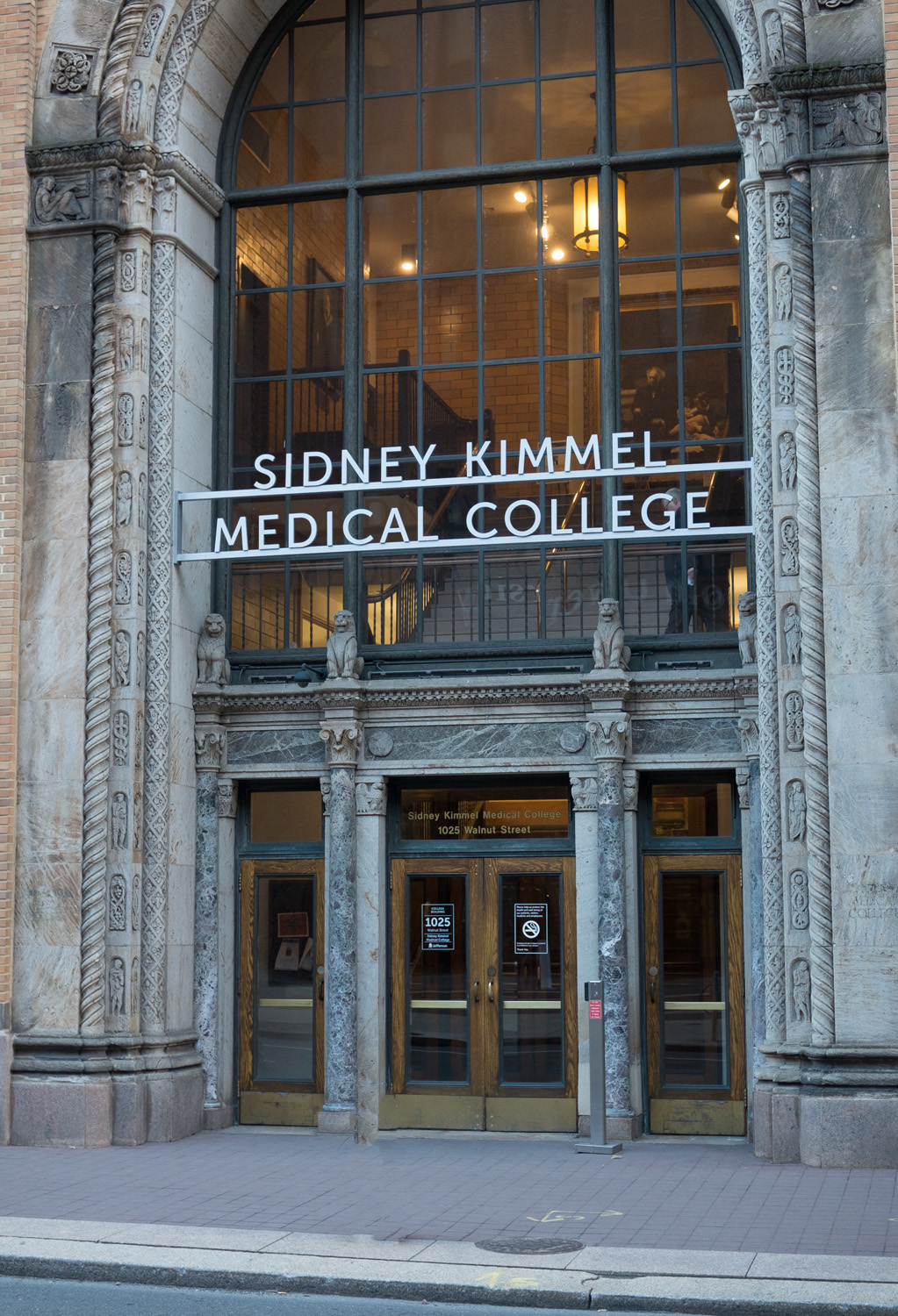It starts the way it always does. In December, I check the Penn State schedule for spring break. Given that our daughter, and now our son have been students there over the last 6 years; that week will be our family ski trip, generally the first full week of March. We will spend it in Lake Placid.
I have had almost no regrets over the years. The Adirondacks in early March typically feature abundant snow cover, and moderate temperatures, and we generally we have a wonderful winter vacation.
2016, however, broke the mold, Last year in March, Lake Placid for the first time in 25 years was snowless. Though Whiteface, the downhill resort was open, given my deteriorating knee, it was of little use to me. My wife and son skied when it wasn’t raining. I did a little hiking, but a lot of eating and drinking. At the end, it didn’t seem like a good entertainment value for the long drive required to get there and return. Not to worry I thought; this year is clearly a fluke.
Winter 2017 seemed different. Though in Pennsylvania, the winter had been mild with minimal snow, the Adirondacks were far enough north for most of the precipitation to be white. I sat at my desk at work, scanning Facebook posts by my Lake Placid friends describing their latest winter adventures. In mid-February with my vacation weeks away, the backcountry ski conditions report was positively giddy with the wonderful snowpack that had accumulated. And, I had a brand new knee.
Then came the warmth, and several strong rain events. By late February, the giddy was gone, along with the snow. Our vacation loomed.
We tried to remain optimistic. But when the Friday Lake Placid forecast was in (we were set to leave Saturday) it called for a bitterly cold weekend, followed by three days of fifty-degree weather with rain. Our weather in Pa, though similar would be 5-10 degrees warmer, and with less precipitation.
After consulting with my wife, we threw in the towel, and unpacked.
My kid (and several friends) however, had purchased advance ski tickets that were nonrefundable. Twenty-two-year-olds have no issue with driving 6 hours for 2 days of frigid skiing. So we gave them the keys.
Now I don’t really have a problem with staying home. It gives me time to work around the house when the weather was bad, and at least hike when the weather is good. It did feel like we needed to do go somewhere. Given the 50-60 degree temps in the middle of the week (3/5-7), it occurred to me that we ought to go south, to where we might find even more spring-like conditions.
We decided to travel during the balmy mid-week weather, first to the inner harbor at Baltimore for a night and then drive up US 95 to stay at a 1780s hotel in our old neighborhood in Center City Philadelphia.
Baltimore was lovely, but quiet, given the time of year. I had brought along both my X Pro 2 (with the 18-55mm zoom in the bag, but with the 56mm f1.2 mounted). I also brought along my X100t with the 2 lens converters. For some reason, I ended up shooting only the X100, mainly with the native lens or the teleconverter. This is not an uncommon circumstance, and the reason my X100f is on order. I shot in raw/ monochrome jpeg, and I really liked the images I was seeing in the LCD.
We had drinks at Fells Point, and seafood at the Rusty Scupper, a restaurant I had in the past generally avoided as a tourist trap but found was quite good. The evening and night images I acquired looked really promising. The following day we took in the highly recommended National Aquarium, before loading up for the 2-hour drive northeast to “Philly”.
My wife Cathy and I went to medical school there and later did our respective fellowships in the city. For a time we lived at Tenth and Spruce, 4-5 blocks from the lovely Morris Hotel where we stayed. This location is central to much of Philly’s interesting neighborhoods, including Jeweler’s Row, the Independence Mall area, the Italian Market, and the “Old City” area near to the river. I wandered past my medical school. Formerly, it was named for the author of the Declaration of Independence. It now bears the name of a clothier (a very rich clothier). I ate a cheesesteak (onions, cheese whiz, mushrooms). And I shot a fair number of images. In the morning we had a lovely spring breakfast at an outdoor café on Washington Square.
Sometime on Thursday morning I filled the SD card I had been shooting, and changed it out. As is my practice over many years, I place it upside down in its case to indicate that it is full, and then placed it (along with spent batteries) at the bottom of my camera bag where I will notice them later. I shot a few more images on the new card before starting the trip for home.
Some of you may be noticing at this point the relative paucity of images from Baltimore and Philly in this article. Where are they? Well, I wish I knew. For when I returned home, I could not find the spent card with all of my files. Perhaps it fell out of my bag at some point later in the morning when I walked around town. Maybe it fell out in our room.
This is the first time this has happened to me and it is quite disturbing. I am hoping that perhaps the hotel cleaning staff will come upon it, but I am not hopeful.
Back in the mountains, as I write this it is 12 degrees. Roughly 8 inches of snow fell here yesterday, with the promise of a significant Nor’easter later this week. My road is again snow-covered and undoubtedly re-freezing. Damn. Maybe by next weekend, we will be skiing again. Oh well, such is March on the Pocono plateau.
Addendum: We did indeed have a nor’easter. On March 14 and 15th, my little community in the mountains saw accumulations of 32 inches of new snow, breaking a previous 24-hour snow total, that was originally set in 1993. The Valley cities had nearly as much. It remained cold after the storm.
Needless to say, there is once again cross-country skiing on the Pocono plateau.
I gotta admit, I’m ready for spring.