Four Ground Pines Silkypix ( Fujifilm X Pro 1, XF 18-55mm f 2.8-4)
I didn’t think I had much more to write on the Fuji X Pro 1. Since my original review, it has become one my main photography tools. I have grown to accept the limitations in terms of raw file conversion and auto focus, in exchange for the brilliant image quality this camera generally delivers.
Several events recently however have caused me once again to revisit the camera and its work flow.
I have been using Adobe Camera Raw as my main conversion software and a trial/ beta version of Capture 1 for my more critical images, particularly landscape images with fine detail. One Sunday morning recently, I started to process some files that were shot the day before. I opened Capture 1 (the beta Pro version) only to find that it had expired, taking with it the trial version I downloaded prior to the issuance of the beta. Well, no matter, I figured I’d go to their website thinking that I could download Capture 1 Express. This is a stripped down version of the full program including only the core features, including the raw file converter. At $99 it seemed a reasonable deal.
Unfortunately, it turns out that and the Capture 1 has shrewdly withheld X trans-sensor support from the less expensive software. This may just be a matter of the “Express” product being an earlier software version, though it is easy to suspect that, given the superiority of their software in the case of the Fujis, they’d like us to spend the full $300.
Momentarily frustrated by this, I retrieved the X Pro 1 box, and retrieved the software disk, which includes the Silkypix based-raw file converter that came free with the camera. I was aware peripherally, that there had been several software updates to this. Sean Reid of “Reid Reviews” compared this software to Capture 1, and Adobe Lightroom, and felt it was second only to the Capture 1 results in image quality. Given the circumstances I figured I’d give it a try.
Doing some research, I discovered that there had been a further update of this converter (ver.3.2.13.0), one more advanced than the one Sean tested. I installed the original disc, and updated the program from the website. As I had a bunch of files converted with Capture 1, I decided to reconvert them with the Fuji software for comparison. I also compared conversions by ACR.
This is a good example. It’s from the original X Pro 1 article. It was shot with the 60 mm lens, and I marveled at the time how sharp it was. If you “pixel peep” the Adobe version you can see the smearing, and “watercolor effect” people are talking about. I didn’t really notice this effect until I reviewed the Capture 1 version which has much better preservation of fine detail ( BTW I did try to sharpen the Adobe version).

ACR Hemlock( Fujifilm X Pro 1, XF60mm f2.4)

C 1 Hemlock( Fujifilm X Pro 1, XF60mm f2.4)
I then converted the file using the updated Fuji software. To my eye there is a very similar gain in resolution over the version converted by ACR making the Fuji and Capture 1 versions essentially indistinguishable. This held true over multiple conversion comparisons.

RFC Hemlock( Fujifilm X Pro 1, XF60mm f2.4)
Silkypix has a reputation for being awkward to use, and for the first couple of images that was true. After converting perhaps 20 images, I began to get a feel for it and now feel much more comfortable with the work flow. I still cannot find a way, like you can with Capture 1, to have it open converted images in Photoshop (I’ll keep working on this however). Still, given that it’s free, I think I can put up with its few shortcomings.
Parenthetically, I thought it would be interesting to compare conversions of my Fuji X 100 images between the Fuji program, and ACR. One particular landscape image, was accidentally acquired at asa 1200. I always like the Adobe conversion. But arguably the Fuji version was perhaps slightly more detailed with significantly better handling of noise (using raw file converter’s default noise reduction settings). I’ll have to keep looking at this.
Another issue to discuss is the newest firmware issues for both the X Pro 1 body, and the 35 mm F1.4 lens. No I’m not a person with a lot of beefs about the XP1 focusing speed or accuracy. I use this camera for more deliberative photography. If I’m going to a sporting event, I generally take one of my Nikons. I do however desire that the auto focus to be as fast as possible. The new firmware, version 2.03 is said to improve the accuracy of the auto focus system. This is apparently particularly so for 35 mm when its firmware is upgraded (ver. 2.02) at the same time.
I upgraded both the camera and the body. Prior to doing this, sitting in my deliberately poorly lit studio, I attempted multiple times to obtain auto focus lock on 7 different low contrast objects in the room. I was only able to lock focus on 2 of them. After the upgrade, I was able to lock focus on 5 of the 7 objects.
This effect was true both for the 35 mm lens, and the 18-55 mm zoom.
The 35 mm did behave somewhat differently after the upgrade. Before ultimately locking, the lens swept up and down it’s focus limits, before establishing focus. This was different behavior than prior to the upgrade.

Kids and Dogs(Fujifilm X Pro 1, XF 35mm f1.4)
That day I went out to shoot some images for my local state park where there was a winter festival occurring. In good light, I found that I could merely press the shutter and shoot the image without waiting for focus lock.

Diane and Reporter (Fujifilm X Pro 1, XF 35mm f1.4)
I did this multiple times, and the auto focus was very accurate. I believe this is an improvement from the previous level of performance.

Petting the Sled Dogs (Fujifilm X Pro 1, XF 35mm f1.4)
In summary, the most recent software upgrades, for the camera, and the bundled raw file converter, have once again improved the overall experience with the X Pro 1. I still hope that Fuji fixes the auto-iso issue that everyone complains about and finds further ways to improve the auto focus. I also wish that Adobe would put the time into their raw conversion software so that it would equal the performance of Capture 1 and Fuji’s version of Silkypix.
Overall however, I’m pretty damn content.