Tiny Santa at the Mall (Samsung Galaxy S7 Curve)
I still think the practice of upgrading from one highly capable smartphone to another slightly more smartphone is a relatively wasteful exercise. But, when my previous phone began to look shabby, and the battery started to fail, I began to shop around. I finally acquired a Samsung Galaxy S7 Curve at a remarkable deal from Verizon. It pushed all the right buttons for me: Beautiful screen, faster processor, bigger battery, waterproof…and apparently a better photo experience.
On the camera side, there are some signs that Samsung “gets it”. For the G7 models get fewer megapixels (12 vs. 16 on the S6) on a bigger sensor, with on-chip autofocus, a microSD card slot and the ability to shoot RAW. This might just be a smartphone that can produce a decent image.

Little Creek (Samsung Galaxy S7 Curve)
So how has it worked for me?
The Samsung Galaxy S7 curve, at least as of this writing, Is Samsung’s high-end smartphone (the G8 is imminent, which is probably why I got mine cheap). It’s a beautiful instrument, with a sleek metal body and that unique curved screen. As a phone/ tablet, it is for my purposes essentially flawless, with a gorgeous display, fast processing, and excellent battery life. It’s still waterproof but it no longer has the annoying flap over the USB port so annoying on my previous Galaxy S5. If you want a great phone, buy one today.

Cattails on a December Morning (Samsung Galaxy G7 Curve)
How does it work as a camera? On this issue, I have definite reservations.
The new sensor is supposedly an improvement in the older sensor, with the pixel pitch (1.4) up approximately 40% from the sensor in the S6. It tests very well on DXomark (It currently ranks 2nd among camera phone sensors). Theoretically, this should improve low light capability. To an extent it does. But compared for instance to even the “crop frame” sensor of the 16mp Fuji’s (pixel pitch 4.79) you can’t really expect too much.
Here’s a jpeg image shot of my friend Elliot in typical tavern lighting.

Elliot (Samsung Galaxy S7 Curve)
The camera shot this wide open f1.7, at iso400 and 1/10sec. The resultant jpeg is aggressively noise managed, with smearing of what detail there might have been. I consider this unusable for other than display on the phone’s own screen.
Now here’s the Raw version, processed in Adobe Camera Raw.

As you can see, the image is grainier, but the detail is retained in Elliot’s face, and in the 3×5 cards in the foreground. And in the raw converter, I can decide between noise and detail. This image may be more useful.
Autofocus is fast; much more responsive than in my previous S5. This is apparently due to “Dual pixel technology” of having phase detection pixels throughout the whole sensor.

Frozen Pond, Nescopeck Creek Valley (Samsung Galaxy S7 Curve)
The camera app is at one time very good, and very weird. On the surface, the app seems well designed, with multiple modes available, including “pro, which allows significant manual control. It is in this mode (only) that you can access raw capability. There are multiple autofocus modes.
It is at the same time frustrating. You can save your jpegs to the SD card, but the far larger raw files will save only to the camera’s memory. So the point of having an SD card slot is undermined.
Also, the camera seems to use any excuse to shift out of raw capture mode. Specify a “vivid” jpeg profile in “pro” mode and raw capture is lost. Accidentally do a burst of shots…same thing. I thought I was shooting raw for the “frozen pond” shot above, only to get home and find that I wasn’t. This behavior causes me to think that this is not in any way a reliable device for serious photographers.

Turkey Tracks (Samsung Galaxy S7 Curve)
Most infuriating is the phone’s behavior when attached to my PC. When hooked up by USB, you first need to pull down the typical Android notification screen and enable the phone to transfer media. Fine.
Problem is that when I use Photoshop Bridge, to navigate into the camera files to edit them, the software doesn’t recognize the jpegs and can’t display a thumbnail.

Erratic (Samsung Galaxy S7 Curve)
Even more ironically, Photoshop can’t recognize its own proprietary dng. raw files while they reside on the phone. This problem does echo the behavior of my previous S5.

Hemlocks in Snow (Samsung Galaxy S7 Curve)

100% crop ISO 100, f1.7 1/100sec
This means that if you want to edit a file, you must copy it into a file on your computer. Then for some reason I cannot fathom, it becomes readable. With the raw files (which remember won’t save to the SD card) potentially eating up a lot of camera memory, I just cut and paste them to a file on my hard drive, and deal with them there.

Ski to the Twin Springs (Samsung Galaxy S7, edited in ACR)
How about the image quality? Compared to my Galaxy S5 I think the loss in resolution and sharpness is surprising. The jpegs, perhaps in an effort to reduce noise, are over-processed to the point where a lot of detail, particularly in the shadows is completely lost, The above “Hemlocks in the Snow” image illustrates this nicely; note that it was shot at 1/100 sec ad at iso 100, which are hardly challenging settings. They look fine on small displays, however.
The raw files seem to lack dynamic range and cannot be pushed too far before they look odd. I saw banding emerge with modest editing of color or contrast. The “Twin Springs” image above, for instance, was shot at iso 50 and yet, was still very fragile.
I’ll keep trying, though.
For me, all of this means that I will rarely use raw, and mainly, as with previous phones, use the phone to shoot jpegs for casual use.
The Galaxy S7 is widely thought to be one of the top two or three camera phones available now. I’m sure will enjoy using it.
But camera phones aren’t cameras. Not yet anyway.